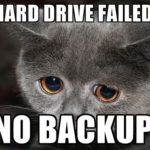It happened in September 2017: I just backed up my current collection on a portable hard drive, as at about 20% my data disk in the PC decides to suddenly brake down. Is my collection gone now? A data rescue with on-board equipment was not possible after several attempts, professional data recovery costs a fortune.
What is the value of a tango collection? I do not calculate here with the acquisition costs of CDs or records, because they remain physically available. How about the tags and the thoroughly constructed directory tree? A quick estimate of several thousand working hours does not leave much hope.
A German trade journal for computer technology recently issued a sticker with the inscription “No Backup – no Pity”, which I placed onto my network hard disk. So we need to talk about backup strategies.
As I’ve blogged earlier in January 2015, a backup is the best insurance. I use a strategy which ensures that I always have a second and third copy of my tango data. For this I secure my work on a portable hard disk (2 TB) at weekly intervals with which I then immediately update the data to my notebook. Thus I make sure that the data is up-to-date in three different places. In addition, I back up all the data on a network hard disk (NAS – Network Attached Storage) monthly, so four copies are already made.
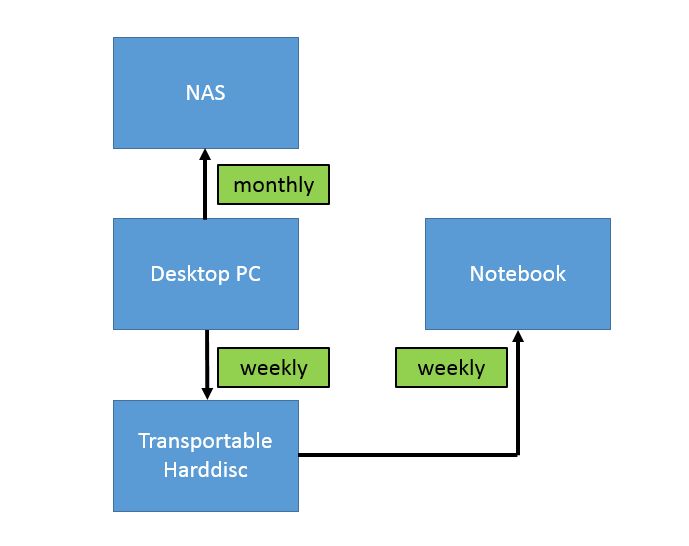
This is relatively easy, because I only make changes to my collection and tags on my desktop computer. If this fails, I may lose the work of a week, but that is just a minor problem (if all three primary and secondary copies fail, I still can restore from the NAS and possibly lose the work of a month). Images (compressed content of the system hard disk) of both computers are also stored on the portable data carrier so that these can be restored in a few minutes. These images are recreated monthly. In addition, all installation files for Traktor 2 and the drivers for my external devices are located in a separate directory on the transportable disk.
What kind of data is stored? Here is, of course, first the directory tree for the music files and a second directory tree for the video files (for occasional VJing). This means that some gigabytes have to be stored, which may take up to half an hour. In addition, the data of the DJ program (in my case Traktor 2 from Native Instruments) must also be saved. This data is located on my system harddisc (fast SSD) to ensure a fast functioning and quick search for Tractor 2. This is volume information as well as information on speed (BpM and key) and not least a so-called “Stripe” (simply a mini-graphic of each track). In addition, the data of my old milongas and the Tanda database is also stored here. The latter data is particularly important, because without this the creation of tandas “on the fly” becomes difficult and stressful.
These directories are finally saved:
D: \ Music \ Tango Argentino
D: \ Music \ Tango Videos
C: \ Native Instruments
This ensures that the environment in the DJ program is correct again after a crash.
Of course, this information applies only to the combination of PC devices (not Apple) and the Traktor program. If you are using other software, please consult the manual.
So what happened in September to my harddisc? I first removed it from the desktop PC after testing for restoration possibilities. I keep a spare hard disc available in my cupboard (as an emergency spare for my NAS with a RAID array). This was installed into a transportable enclosure and connected to my notebook, from which I transferred the old data to the new disk. Then the hard disk was installed into my desktop PC and after a short function test everything was good again. Not to forget, a new backup to the transportable hard drive to restore the partially-crashed copy. The old hard disk was released after destruction (good old hammer method) in the electronic scrap.
It does not always have to be a fullback. If no old files were changed (only new data were added), a fast synchronization can also be used. I use a professional program called Syncovery from Super Flexible Software (Münster, Germany). Thus, a synchronization process takes place in seconds to minutes and could even be automated. This procedure, however, may not work sufficiently for the DJ program data, here I always perform a full backup.
Conclusion: a little planning ahead and a little work and perseverance provides the assurance that nothing can be lost.
-Richard (DJ Ricardo)